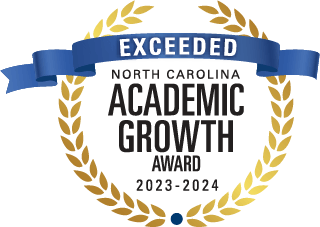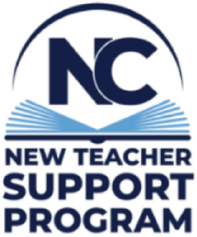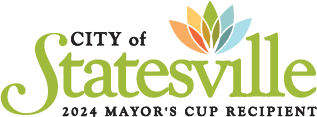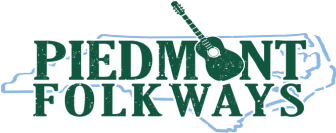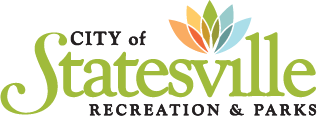The 2025-2026 Free and Reduced meal application is now available online. Please follow the steps below to access the application.
If you do not have an account with Infinite Campus please follow these steps:
Please use the following link to claim your Activation Key.
https://portalaccess.ncsis.
Once you have copied your Parent Activation Key, please click on the following link to take you to the OnlineRegistration Portal to create your account:
https://49b.ncsis.gov/campus/
1. On the Login page, click New User.
2. Enter your activation key. Once the Activation Key has been used to create an account, it cannot be used again.
3. Click the Submit button. The Activation Key will be verified, and when approved, a screen will prompt the user to create a username and password.
1. Enter a Username. You may use an alphanumeric (both letters and numbers or symbols) username.
2. Enter a Password. Use a password that contains letters, numbers, and symbols. Passwords should be at least 7 characters and considered a strong password.
3. Re-enter the password in the Verify Password field.
4. Click the Create Account button. This action will create the username and password. The username and password will be verified, and upon approval, the portal account will be created.
Please note: only family members marked as Mother, Father, and/or Guardian will be able to claim a student account.
You will need your child’s Student ID number.
If you have an account or once you have your account created you will-
1. Click More
2. Click on Meal Benefits
3. Click on Meal Benefit Application
October breakfast and lunch ordering will begin on September 15th- and end on September 22nd. You can order meals on MyPaymentsPlus https://www.
We understand that many families will not be in our system just yet, so please be patient as we get our data transferred. Our goal is to be able to use Infinite Campus for all ordering/fees, but again, please be patient with us as we work on the transition.
If you are having trouble with ordering meals, please contact Tina Farewell, breakfast.lunch@
Please contact Tina Farewell at breakfast.lunch@arsnc.org
USDA Non-Discrimination Statement
In accordance with federal civil rights law and U.S. Department of Agriculture (USDA) civil rights regulations and policies, this institution is prohibited from discriminating on the basis of race, color, national origin, sex (including gender identity and sexual orientation), disability, age, or reprisal or retaliation for prior civil rights activity. Program information may be made available in languages other than English. Persons with disabilities who require alternative means of communication to obtain program information (e.g., Braille, large print, audiotape, American Sign Language), should contact the responsible state or local agency that administers the program or USDA’s TARGET Center at (202) 720-2600 (voice and TTY) or contact USDA through the Federal Relay Service at (800) 877-8339.
To file a program discrimination complaint, a Complainant should complete a Form AD- 3027, USDA Program Discrimination Complaint Form which can be obtained online at: https://www.usda.gov/sites/default/files/documents/ad-3027.pdf , from any USDA office, by calling (866) 632-9992, or by writing a letter addressed to USDA. The letter must contain the complainant’s name, address, telephone number, and a written description of the alleged discriminatory action in sufficient detail to inform the Assistant Secretary for Civil Rights (ASCR) about the nature and date of an alleged civil rights violation.
The completed AD-3027 form or letter must be submitted to USDA by:
U.S. Department of Agriculture
Office of the Assistant Secretary for Civil Rights
1400 Independence Avenue, SW
Washington, D.C. 20250-9
This institution is an equal opportunity provider.